Install from the SpiritCroc F-Droid repo
Install F-Droid
Install F-Droid if you haven't already.
On old Android versions, you might need to enable the installation from "Unknown sources" in your System settings (usually under "Security").
Add the SpiritCroc F-Droid repo
You can find the SpiritCroc F-Droid repo here: https://s2.spiritcroc.de/fdroid/repo.
Check out this F-Droid tutorial for instructions on how to add it.
Install SchildiChat
First, reload F-Droid's app information by swiping down F-Droid's overview screen.
Then, search for SchildiChat, or open this link using the F-Droid app. Scroll down and expand the "Versions" section. There, expand the latest versions until you see one which says "Repository: SpiritCroc's Apps", and click the "Install" button to install it.
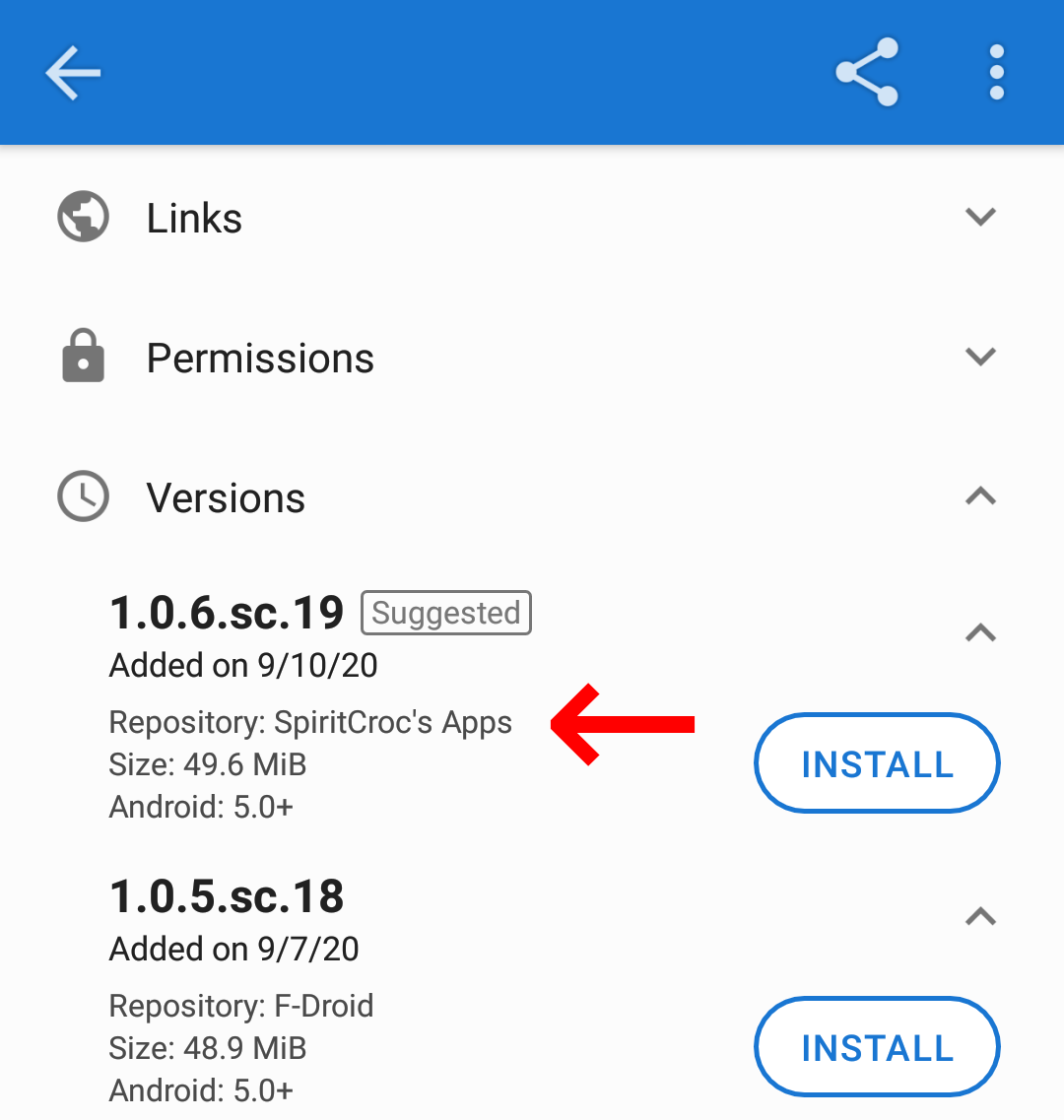
For future updates, F-Droid will automatically use the same repository, so you don't need to worry about accidentally upgrading to a different version.